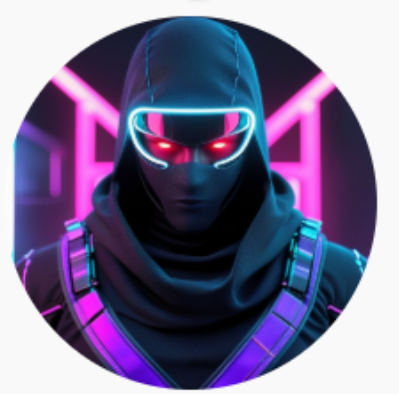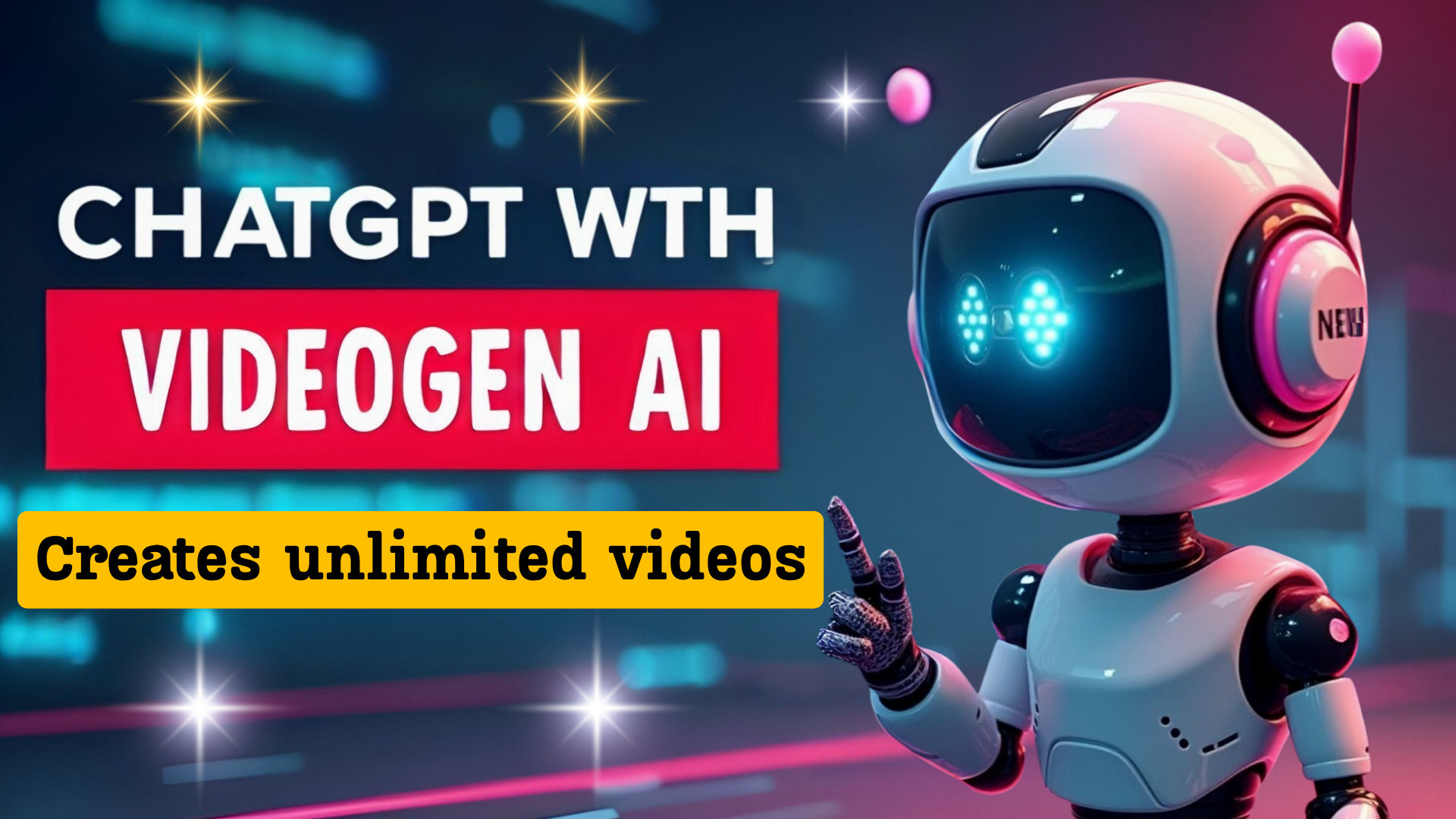In today’s world, creating quality videos to share and make money has become an essential factor for those who participate on video platforms like YouTube, TikTok, or Facebook. However, not everyone has the time or skills to shoot, edit videos, or appear on camera. That’s why Videogen AI is a great tool that helps you create engaging videos in just a few minutes without filming, editing, or showing your face.
If you’re looking for a simple, fast, and effective tool to create videos without worrying about shooting, editing, or appearing on screen, Videogen AI is the perfect choice. Let’s explore how to use this tool to save time and increase your income by creating high-quality videos today!
What is Videogen AI?
Videogen AI is an automated video creation tool that uses artificial intelligence to generate high-quality videos with just a few simple steps. You don’t need to have filming or video editing skills. With just a keyword and a few customizations, you’ll have a complete video without worrying about complicated steps.
Benefits of Using Videogen AI
-
Time-Saving
You don’t have to spend hours shooting, editing, or worrying about technical aspects. With Videogen AI, you only need a few minutes to create a complete video. -
Cost-Saving
You don’t need to hire a professional video production team. Videogen AI does all the work for you automatically. -
Easy to Make Money
Videos created with Videogen AI are optimized to attract viewers, helping you quickly make money from YouTube ads or other platforms. -
No Need for Video Editing Skills
One of the biggest strengths of Videogen AI is that you don’t need to worry about editing videos. This tool creates complete videos for you automatically.
How to Use Videogen AI to Create High-Quality Videos
Step 1: Access the Videogen AI Website
To get started, visit the Videogen AI website. Simply type hoangwilliamsai.com/videogen or click the link in the description to go to the homepage of this tool. This is where you’ll start your journey to create videos automatically.
Step 2: Sign Up or Log In
Once you access the Videogen AI homepage, you’ll see a Sign Up or Log In button at the top right corner of the screen. The registration process is simple and free. You can also log in quickly with your Google account to save time.
If you already have an account, just click Continue with Google, select your account, and you’ll be directed to the Videogen AI homepage.
Step 3: Choose a Keyword for the Video
This is the most important step in the video creation process. You need to choose a keyword for your video. To ensure you never run out of video ideas for your YouTube channel, you can use tools like ChatGPT to get ideas. For example, you can ask ChatGPT to list 10 YouTube video ideas.
Once you have a keyword, go back to the Videogen AI site, enter the keyword in the search box, and click on the Create Video button to start creating the video.
Step 4: Choose Video Length and Language
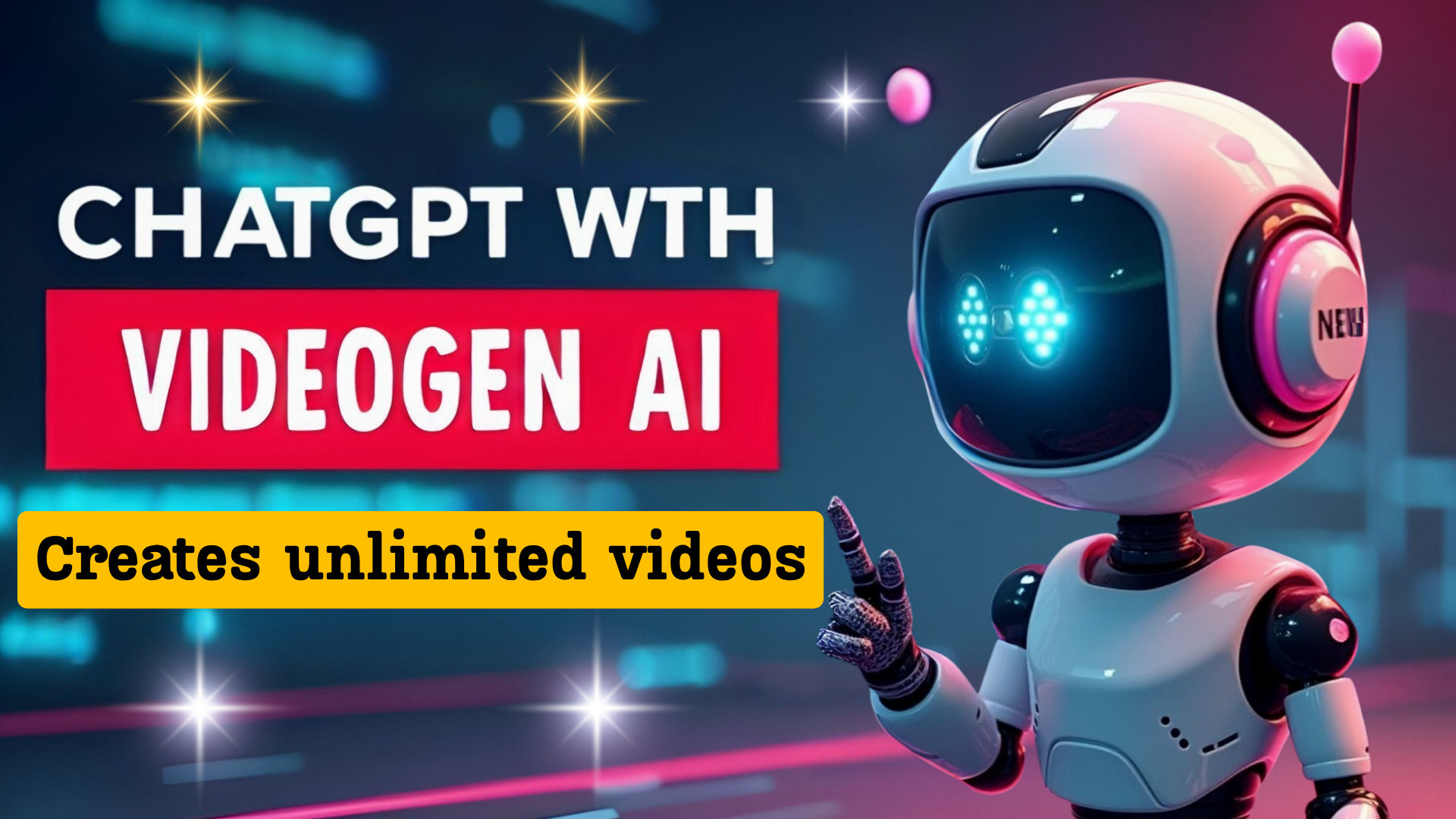
Next, you need to decide on the video length. Videogen AI offers three options for video length: 300 words, 600 words, or a custom length. If you’re a beginner, I recommend starting with shorter videos, as they tend to attract viewers better.
Then, choose the language for your video. Videogen AI supports multiple languages, including English, Spanish, and many others, so you can create a video in any language you want.
Step 5: Choose the Voice for the Video
One of the cool features of Videogen AI is that you can choose the voice for your video. The tool offers both male and female voices, so you can pick the one that best suits your target audience. This voice will bring your video to life and make it more engaging.
Step 6: Edit the Video Script
Once the video is created, you can edit the script if necessary. If there’s any part of the video you’re not happy with or want to add a personal touch to, you can easily edit it. You can also adjust the tone or add a call to action to make your video more engaging.
Step 7: Create and Preview the Video
Once you’re satisfied with the script, just click the Create Video button, and Videogen AI will start generating the video based on your edits and customizations. This process only takes a few minutes, and your video will be ready.
Step 8: Download and Upload the Video
When the video is ready, you can download it in HD or even 4K quality. Then, you can upload it to platforms like YouTube, TikTok, or Facebook. A small tip when uploading videos to YouTube: make sure to add an engaging description and use SEO keywords so your video can be easily discovered.
Tips to Increase Views and Make Money from Videos
-
Set Clear Goals
To grow your YouTube channel, it’s important to set clear and achievable goals. This will give your channel direction and a specific target. -
Embrace Challenges and Learn
Don’t be afraid of failure. View challenges as opportunities to learn and grow. A growth mindset will help you overcome any obstacles. -
Be Persistent
One of the key factors in creating viral videos is persistence. Keep creating videos every day, and over time, you will achieve big results. -
Surround Yourself with Positive People
Create a positive environment around you. The people around you can have a big impact on your attitude and mindset.
Conclusion
Videogen AI is a powerful tool that allows you to create professional-quality videos without needing filming or editing skills. With this tool, you can save time, reduce costs, and easily make money from platforms like YouTube. Start using Videogen AI today and experience the difference it can make! I wish you success in your YouTube journey!