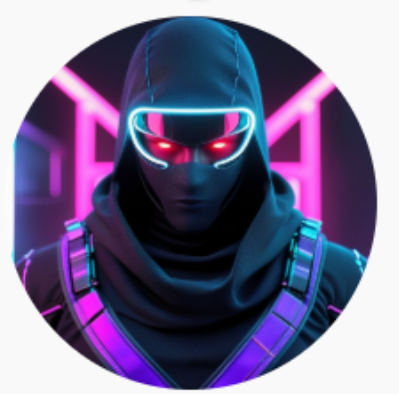In today’s digital age, video content has become an essential part of marketing, communication, and content creation. Whether you are a marketer, content creator, or someone looking to make money from platforms like YouTube, producing high-quality videos is critical. However, not everyone has the time, skills, or equipment to record and edit professional-level videos. So, how can you create engaging videos quickly and efficiently without breaking the bank?
The answer is AI VideoGen, a revolutionary tool that allows you to create professional videos in just a few minutes—without the need for recording, editing, or even showing your face. This innovative platform harnesses the power of artificial intelligence to help you create top-notch video content quickly and easily, saving you both time and money.
In this article, we’ll guide you through how to use AI VideoGen to make high-quality videos that will engage your audience and help you start earning money from YouTube and other platforms.
What is AI VideoGen?
AI VideoGen is an AI-powered tool designed to help content creators make professional videos without the need for complex video editing skills. By using AI to automate much of the process, you can produce videos simply by entering a keyword. The tool generates a script, selects appropriate voices, and assembles the video for you. All you need to do is customize a few details, and you’re ready to start!
Why AI VideoGen is a Game-Changer for Content Creators
There are several reasons why AI VideoGen is transforming the way people create and share video content:
-
Saves Time: With just a few simple steps, you can create professional videos in under 5 minutes, eliminating the need for long recording and editing sessions.
-
Cost-Effective: There’s no need to hire expensive video production teams or purchase costly equipment. AI VideoGen handles everything for you, making it affordable for creators of all budgets.
-
Engaging and Optimized: AI VideoGen creates videos that are designed to grab attention and keep viewers engaged, which increases the chances of your videos going viral.
-
No Need for Video Editing Skills: Whether you’re an experienced video editor or a complete beginner, AI VideoGen is easy to use and doesn’t require any editing expertise.
-
Revenue Potential: With engaging content, you can start monetizing your videos on YouTube through ads and sponsorships.
Step-by-Step Guide to Using AI VideoGen
Let’s break down how to use AI VideoGen to create your very own professional videos:
How to Use AI VideoGen to Create Professional Videos

Step 1: Visit the AI VideoGen Website
The first thing you need to do is head over to the AI VideoGen website. Simply type AIvideoGen.com into your browser’s address bar, or click on the link provided in the description. You’ll be taken directly to the homepage of this powerful tool.
Step 2: Register or Log In
Once you’re on the homepage, look for the “Register” button located at the top right of the screen. Click on it to start the registration process. Don’t worry—registering is completely free. You also have the option to log in using your Google account, which can save you time. If you already have an account, simply click on “Continue with Google,” choose your account, and you’ll be logged in and ready to go.
Step 3: Choose Your Keywords for Video Creation
Once logged in, it’s time to create your video! The next step is to choose a keyword related to the topic of your video. For example, let’s say you want to create a video on “9 Ways to Make a Billion Dollars.” Type that keyword into the search bar, and AI VideoGen will suggest a variety of video ideas based on your topic. Pick the one that best aligns with your goals.
Step 4: Set Video Length and Language
Now, decide on the length of your video. AI VideoGen offers several options, such as 300 words, 600 words, or you can choose a custom length. If you’re new to video creation, I recommend opting for a shorter video. Shorter videos tend to perform better as they’re easier to digest and more likely to capture viewers’ attention.
Next, choose the language for your video. AI VideoGen supports multiple languages, including English, Spanish, and others. This flexibility allows you to create content for a global audience.
Step 5: Select the Voice for Your Video
Here’s where the magic of AI comes into play. You can select the voice for your video—either a male or female voice. Choose the voice that best fits the tone of your content and resonates with your target audience. AI VideoGen ensures that the voice sounds natural, helping your video feel more engaging and dynamic.
Step 6: Edit the Video Script
One of the most powerful features of AI VideoGen is the ability to edit the script after it’s generated. If you don’t like certain parts of the script or want to add a more personal touch, you can easily make changes. For example, if a sentence sounds unclear or if you want to include a call to action (CTA) to encourage engagement, simply modify the text. This flexibility allows you to customize your video to match your unique style.
Step 7: Generate and Review the Video
Once you’re happy with your script, click on the “Create Video” button, and AI VideoGen will generate the video for you. This process typically only takes a few minutes, and your video will be ready for review. You can play the video to check if everything looks good, and if needed, make any additional tweaks.
Step 8: Download and Upload to YouTube
When your video is ready, you can download it in HD or even 4K quality. Now that you have a high-quality video, it’s time to upload it to platforms like YouTube, TikTok, or Facebook. A quick tip: when uploading to YouTube, be sure to include an engaging description, use SEO keywords, and create a captivating title to help your video get discovered by more viewers.
How to Monetize Your Videos
Once your video is live, it’s time to start earning! If your video is engaging and easy to follow, viewers will begin to watch it. The more views you get, the more money you can make through YouTube ads and monetization.
Tips for Growing Your YouTube Channel
Creating viral videos isn’t just about the content—it’s also about persistence and strategy. Here are some tips to help you grow your YouTube channel and start earning money:
-
Set Clear Goals: Define your objectives and keep track of your progress to stay on course.
-
Adopt a Growth Mindset: View challenges as learning opportunities and continue to improve.
-
Be Persistent: Consistency is key. Keep creating and uploading videos, and over time, your channel will grow.
-
Create a Positive Environment: Surround yourself with motivated and supportive individuals who encourage your growth.
By following these principles, you can build a successful YouTube channel and start earning revenue from your videos.
The Benefits of Using AI VideoGen
To summarize, here’s why AI VideoGen is a game-changing tool for content creators:
-
Time-Saving: You don’t need to record or manually edit videos. In just a few minutes, you’ll have a professional video ready for upload.
-
Cost-Effective: No need to hire expensive video production teams. AI VideoGen does everything for you at a fraction of the cost.
-
Easy to Monetize: With optimized videos, you can start making money through YouTube ads once your video attracts viewers.
Conclusion
AI VideoGen is a powerful tool that enables you to create engaging, high-quality videos with just a few simple steps. Whether you’re a seasoned content creator or a beginner, AI VideoGen allows you to produce professional videos in minutes without needing to spend hours on video editing or hire a team.
The best part? You don’t need any video production experience to get started. With AI VideoGen, you can easily create videos that attract viewers and begin earning revenue on platforms like YouTube.
Don’t forget to subscribe, like, and hit the notification bell to stay updated on more tips for making money with AI. Good luck on your YouTube journey, and I’ll see you in the next video!