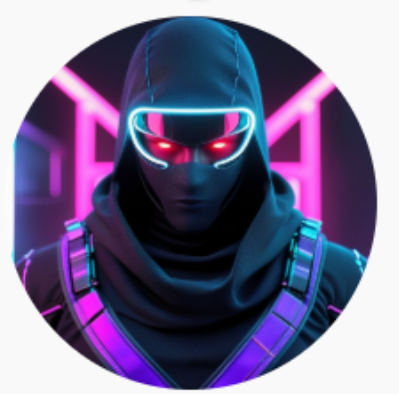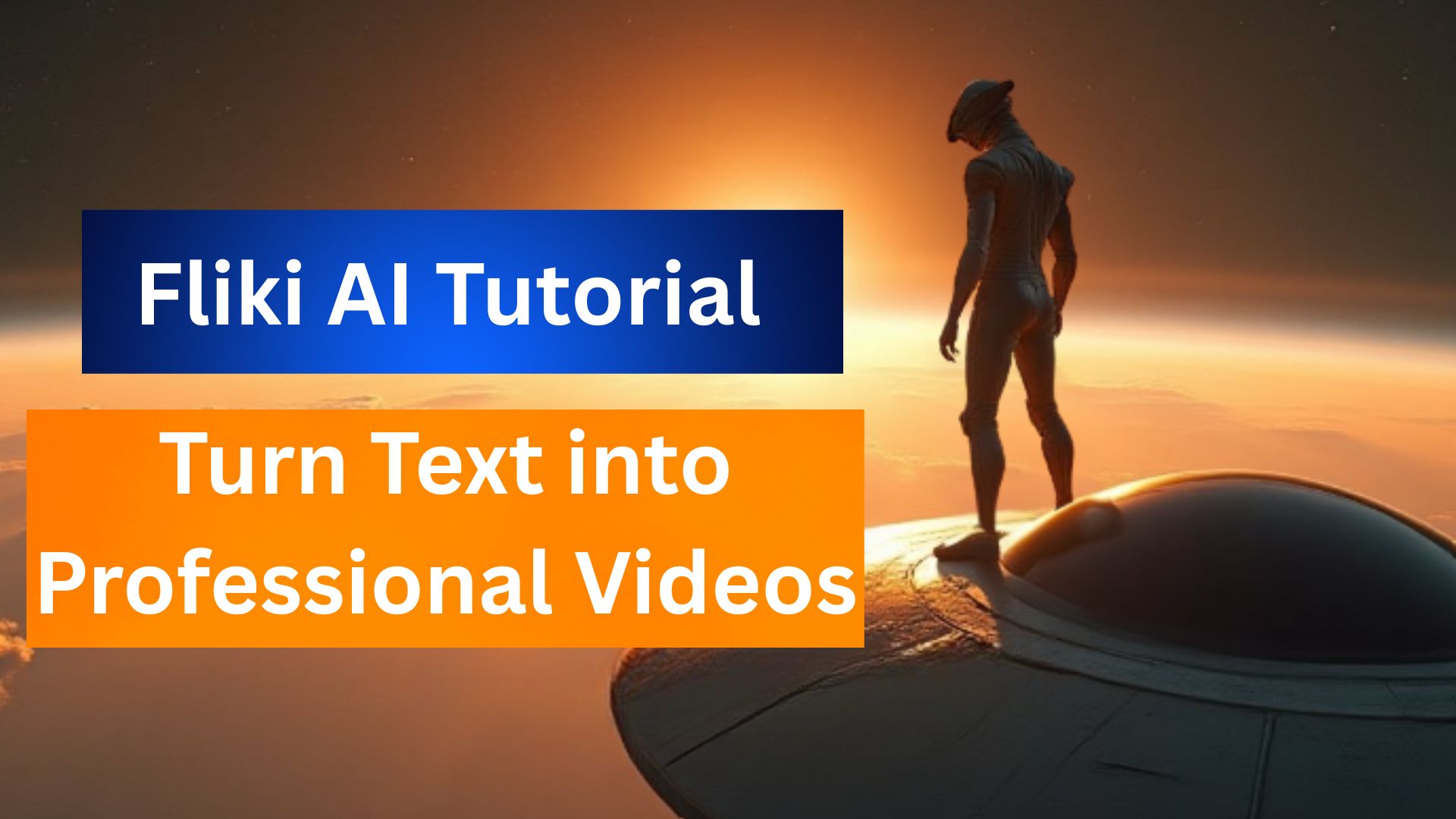Fliki AI Tutorial 2025: Turn Text into Professional Videos in Minutes!
Introduction: Welcome to the New Era of Content Creation
In the age of video content explosion, producing high-quality videos has become an essential requirement for businesses, content creators, and individuals looking to build a personal brand. However, the traditional video creation process is often costly in terms of time, effort, and money. You have to film, record audio, find background music, edit… a complex and challenging process.
But now, a breakthrough solution has emerged, giving you the power to create professional videos with just a few clicks. This is Fliki AI, a powerful text-to-video and voice tool, powered by artificial intelligence. With Fliki, creating video content has never been easier or faster.
This article will take you on a deep dive into Fliki AI, from its standout features and how to use it, to the incredible benefits it offers. Join me as we discover how Fliki is changing the game in the field of content creation!
Fliki AI is a revolutionary text-to-video and voice platform that uses advanced AI technology to automate almost the entire video production process. With Fliki, you simply provide a written script, and the tool automatically transforms it into a complete video with natural-sounding voiceovers, relevant images, video clips, and background music.
What makes Fliki special is its ability to create video content in just a few minutes, saving countless hours compared to traditional methods. The platform is designed to be suitable for everyone, from those with no video editing experience to busy marketing professionals.
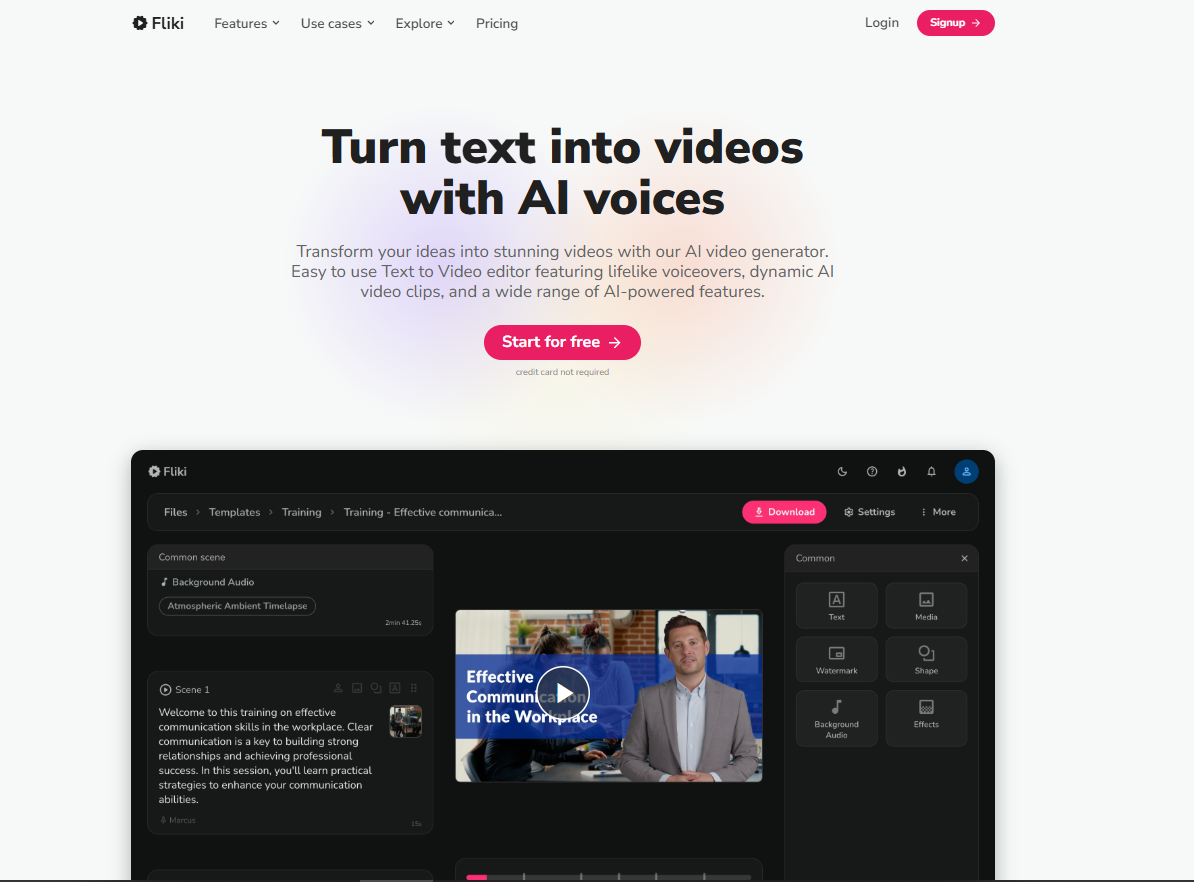
- Standout Features of Fliki AI
To better understand the power of Fliki, let’s explore the core features that have made it a leader in its field.
2.1. Top-Tier Text-to-Speech
This is the foundational and one of the strongest features of Fliki. The platform offers over 2,000+ AI voices in a wide range of languages and tones. The generated voices sound so natural they are almost indistinguishable from a real human voice.
- Diverse Languages: Fliki supports more than 75 languages, allowing you to easily create content for a global audience.
- Rich Tones: You can choose from male, female, young, elderly, professional, or friendly voices to match the message of your video.
- High-Level Control: You can adjust the reading speed, pitch, and even add short pauses to make the voiceover more expressive and natural.
2.2. Intelligent Text-to-Video
This is the “heart” of Fliki AI. With this feature, you just paste your script, and Fliki does the rest:
- Automatic Image/Video Suggestions: Based on the content of each text segment, Fliki automatically finds and suggests suitable images and video clips (stock footage) from its vast library.
- Diverse Library: Fliki integrates with high-quality photo and video libraries like Pexels, Unsplash, and many others, ensuring you always have a rich source of resources.
- Easy Customization: Don’t like the suggested images? It’s simple—you can search for and replace them with other images or video clips from the library, or even upload your own content.
2.3. Turn Blog Posts into Videos
Do you have a blog with dozens, or even hundreds, of articles? Fliki will help you repurpose that content effectively.
- Import URL: Simply paste the link to your blog post into Fliki, and the tool will automatically analyze and extract the content.
- Rapid Video Creation: After importing, Fliki automatically divides the article into slides and finds appropriate images and a voiceover to create a complete video.
- SEO Optimization: Converting blog posts into videos helps you reach a large audience who prefer watching to reading, while also increasing your chances of ranking on YouTube and other video platforms.
2.4. Other Useful Features
- Automatic Subtitles: Fliki can automatically generate subtitles for your video, increasing accessibility and optimizing it for social media platforms.
- Simple Video Editing: The platform provides a basic video editor, allowing you to cut clips, add background music, and apply transitions intuitively.
- Brand Customization: You can add your logo, watermark, and choose colors and fonts to make your videos uniquely branded.
- Step-by-Step Guide to Using Fliki AI
Using Fliki is simple and intuitive. Let’s look at the basic steps to create a complete video:
Step 1: Sign Up and Create an Account
Visit the official Fliki AI website and sign up for an account. Fliki has a free plan, which allows you to try out the basic features before deciding to upgrade.
Step 2: Start a New Video
After logging in, you’ll see the main interface. Click on “New file” or “Create” to get started.
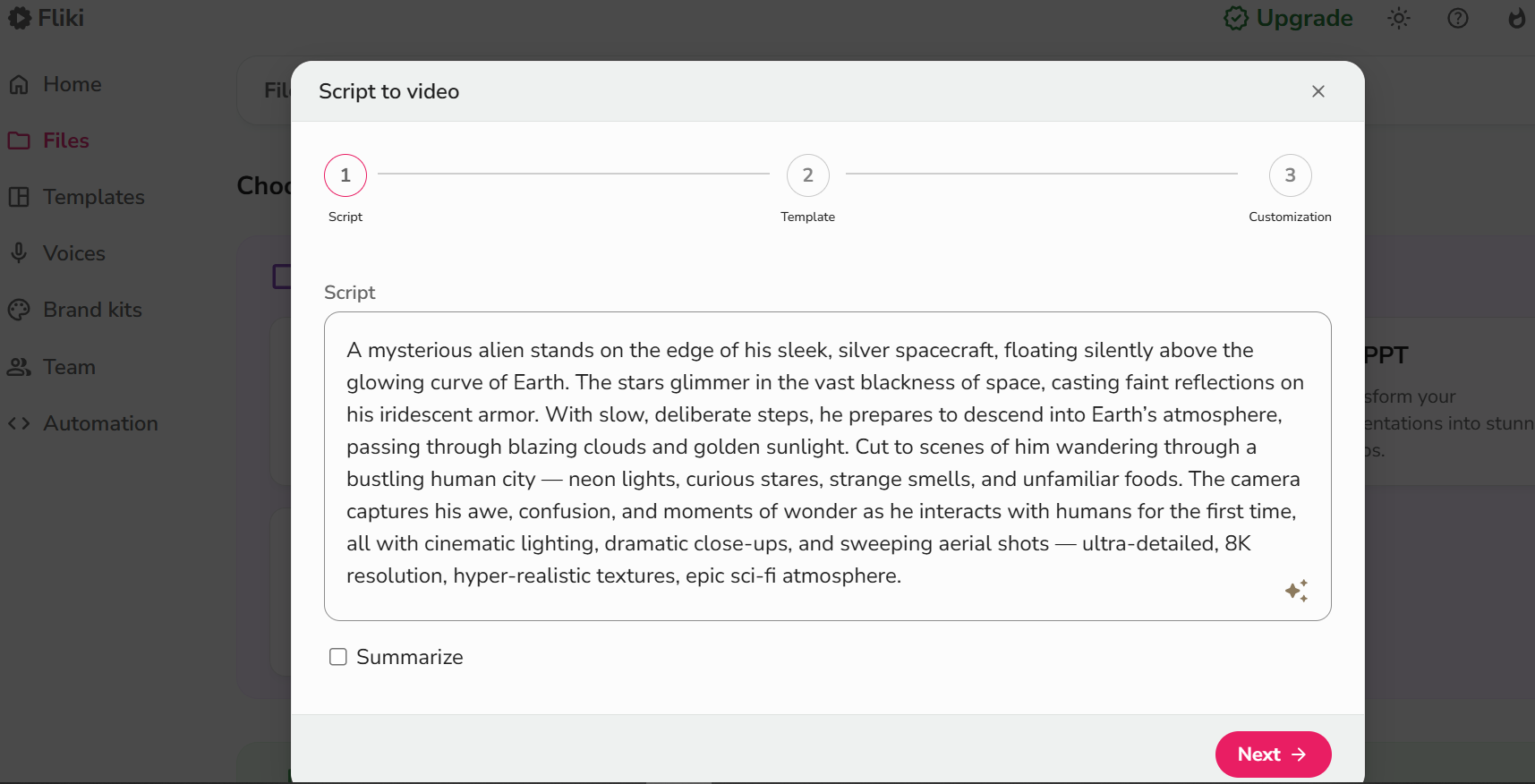
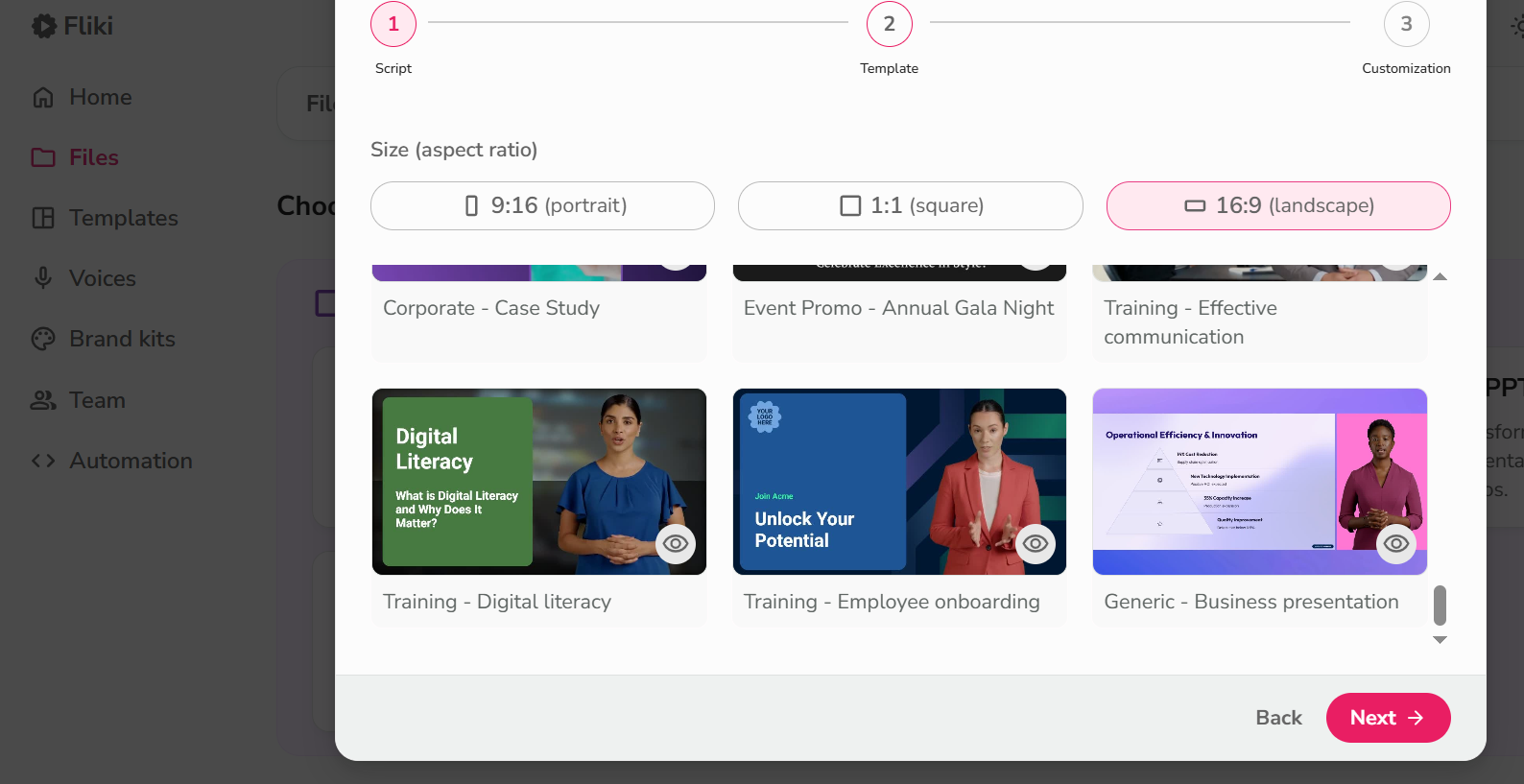
Step 3: Import Your Script or Blog URL
- If you have a script: Simply paste your text script into the slides.
- If you want to convert a blog: Select the “Convert blog into video” option and paste the article’s link.
Step 4: Customize Voice and Visuals
- Choose a Voice: For each slide, you can select your desired voice from Fliki’s massive voice library.
- Customize Images/Videos: Fliki will automatically suggest visuals. You can browse and choose the most suitable images or upload your own.
Step 5: Add Background Music and Effects
Fliki provides a library of royalty-free background music. You can choose a track that fits the mood of your video and adjust the volume.
Step 6: Finalize and Publish
Once you’re satisfied with your video, just click the “Download” or “Export” button to save it. Videos can be exported in various formats and resolutions.
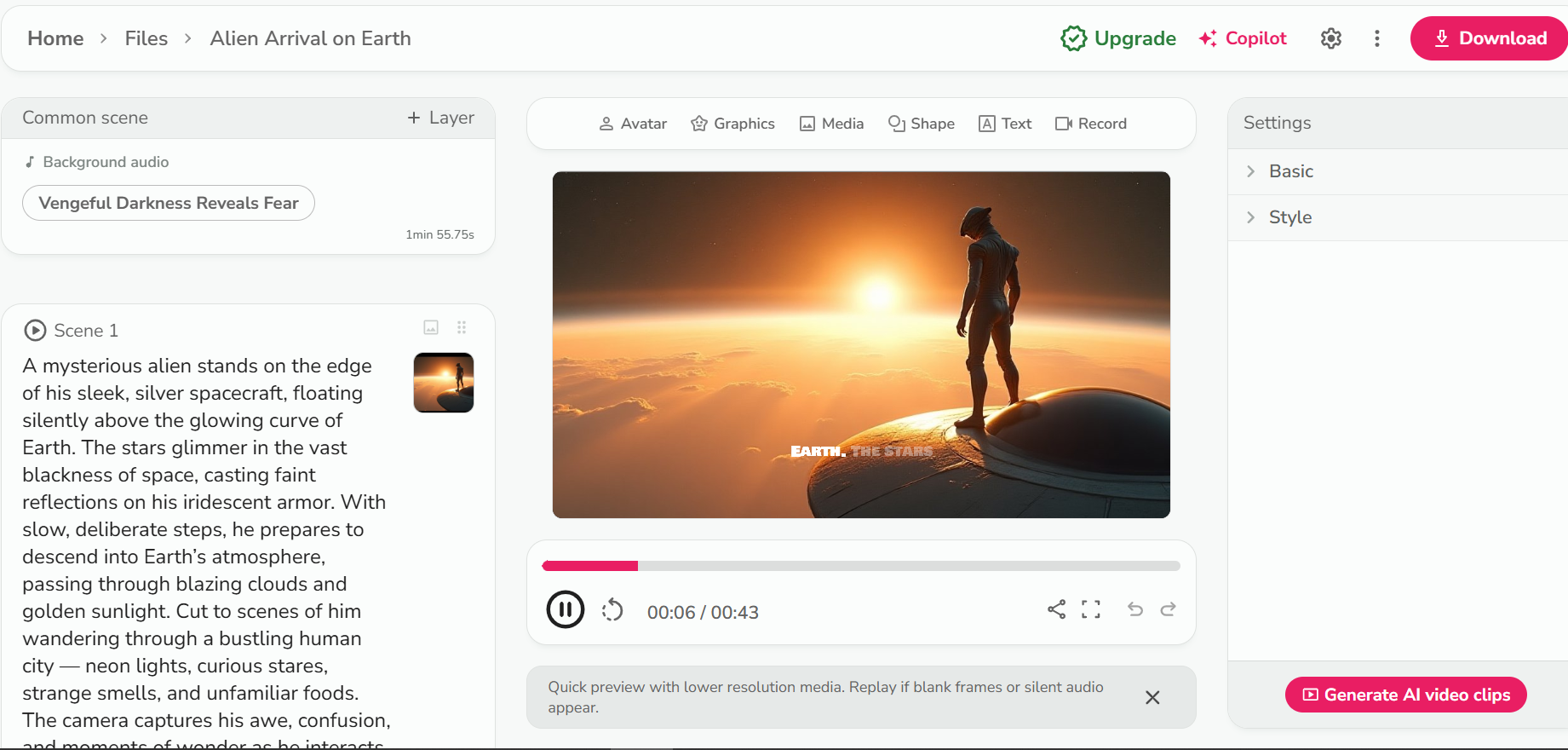
- Who Should Use Fliki AI?
Fliki is a versatile tool, suitable for a wide range of users:
- Content Creators (YouTubers, TikTokers): Helps create videos quickly, saving time for brainstorming and editing.
- Marketing Professionals and Businesses: Efficiently and cost-effectively creates promotional videos, explainer videos, and internal training videos.
- Teachers and Educators: Converts lectures into engaging videos to captivate students.
- Bloggers and Website Owners: Repurposes blog content into videos to expand distribution channels and increase traffic.
- Individuals: Anyone who wants to create high-quality videos without investing heavily in complex equipment and software.
- Benefits of Using Fliki AI
- Saves Time and Effort: This is the biggest benefit. You can create a complete video in just a few minutes.
- Reduces Costs: No need to hire voice actors, purchase expensive video editing software, or invest in filming equipment.
- High Quality: Videos created by Fliki have professional image and sound quality.
- Easy to Use: The intuitive, user-friendly interface is perfect for beginners.
- Increases Productivity: Allows you to produce a series of videos quickly, helping you maintain a consistent posting schedule across platforms.
- Conclusion: Why Fliki AI is Your Top Choice
If you are looking for a tool to create fast, effective, and professional videos, Fliki AI is the answer. With the power of artificial intelligence, Fliki has removed the technical and financial barriers, making it possible for anyone to become a video content creator.
Don’t miss the opportunity to break new ground in video marketing. Start your creative journey with Fliki AI today and discover its limitless potential!